Maintenance Task Automation - For New Tasks, Start Here!
Maintenance Automation
The pages in this book (as well as the ones in Maintenance - Training Required and Maintenance - Admin Required) are used by software automation to periodically schedule tasks in the Shop & Maintenance Tasks Asana project.
Scheduling automation will only operate on pages that have been approved and which have the appropriate tags (as below).
Applying maintenance tags to a page
- While editing a wiki page, look to the right side of the page for an icon panel. There should be a "Page Tags" button there, that looks like a luggage tag:

- Click on the empty "Tag Name" field. You should see a suggested list of tags.
- Click on one of the suggested tags prefixed with
maint_to add it to the tags list. Repeat for all other tags with that prefix, so you havemaint_level,maint_freq_days, etc. all listed with their tag values not yet set. - Fill in the tags, using the suggested tag values to help. It may also help to use an already tagged wiki page as a reference by observing the set tags on on the left side of the page:
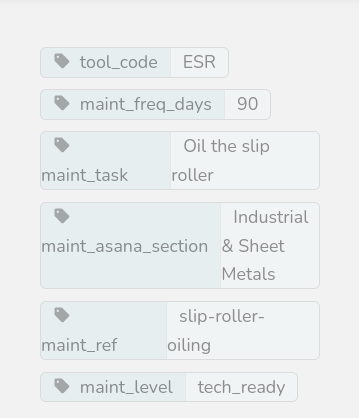
To set the tool_code tag, go to https://www.protohaven.org/equipment/ and scroll the Index table so the "Tool Code" column can be seen on the far right. Use the code for the corresponding tool.
The
maint_reffield can be anything, but it must be different than all other tasks. You can just grab a randomly generated UUID, name it similar to the maint_task value, etc. - Save the page when you're done. You can verify the page is visible to automation by clicking this link and using Ctrl+F to search for your task by name (note: works for tech_ready maintenance only)
Maintenance Tags
For details on what each tag means, see https://wiki.protohaven.org/books/metabook/page/tags-for-wiki-task-pages
Approving maintenance pages
Scheduling automation will not schedule maintenance on a page which has not been approved by at least one person with approval ability. See the header on this page for details on how to mark approvals, and who has this ability.

No Comments