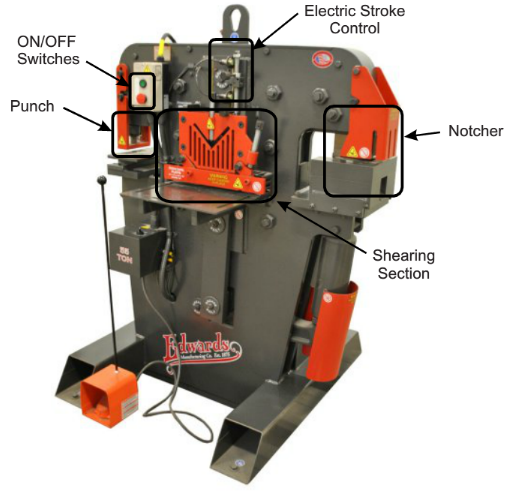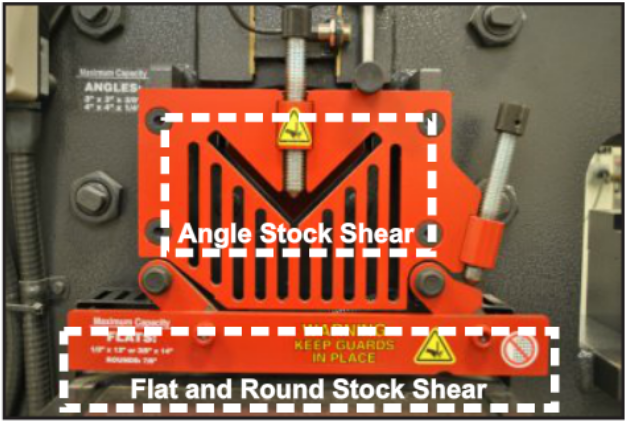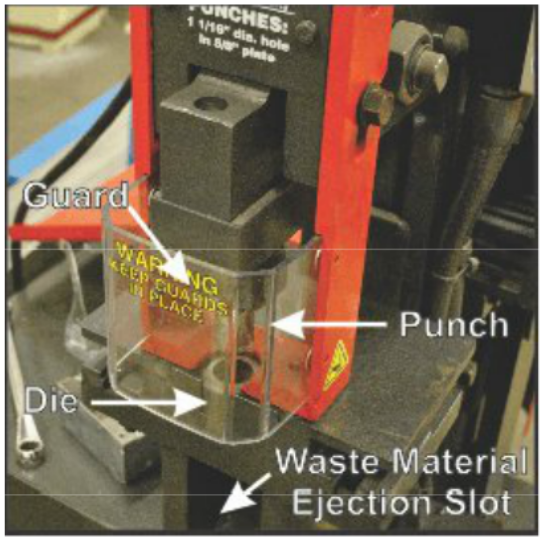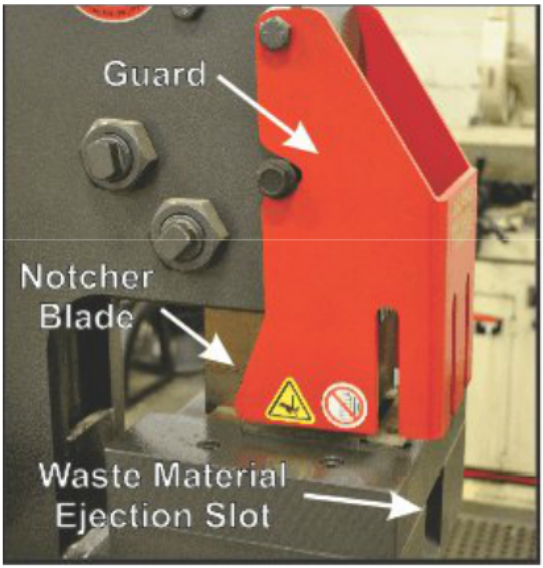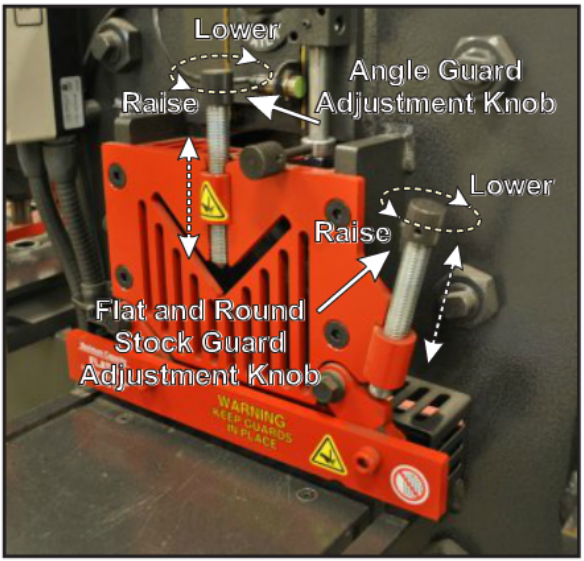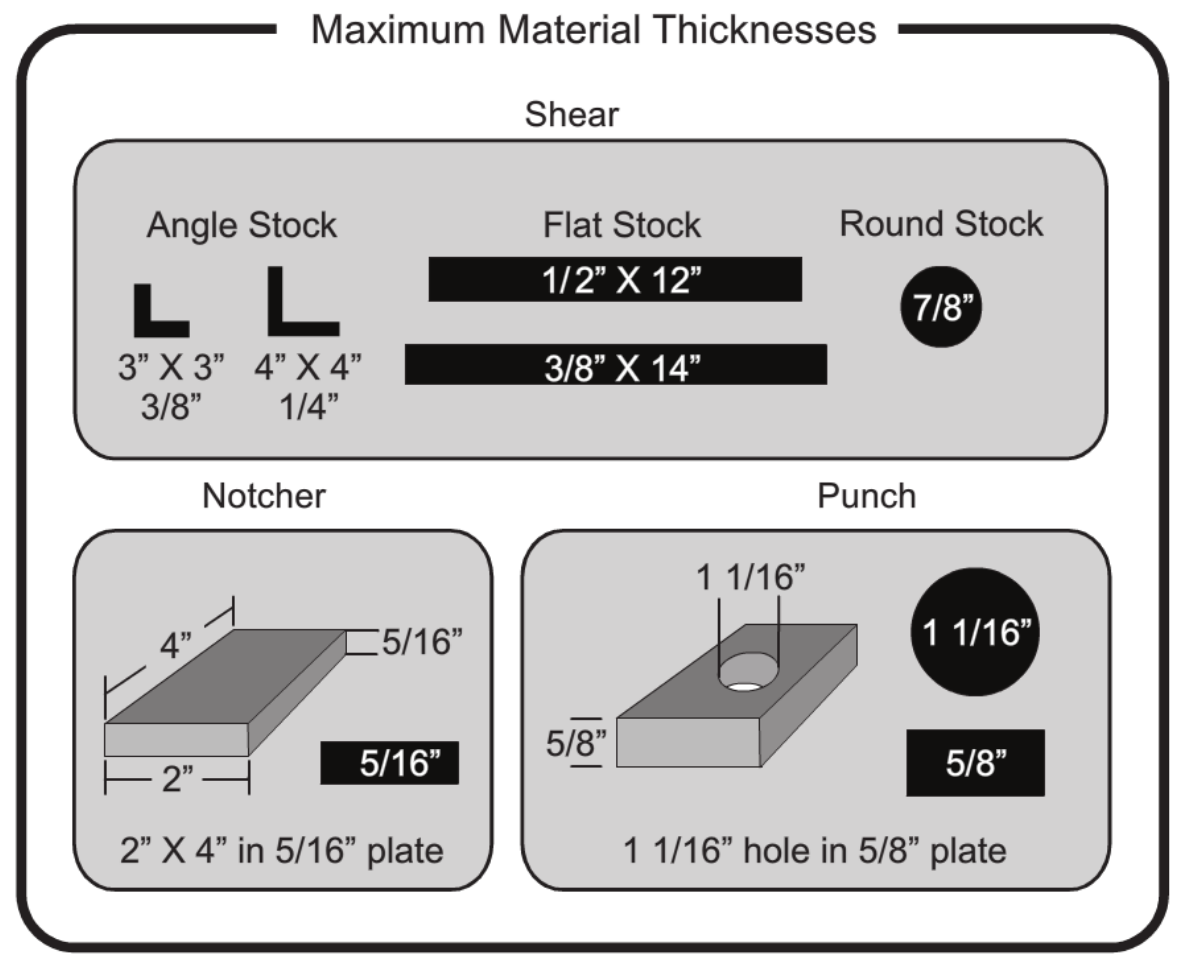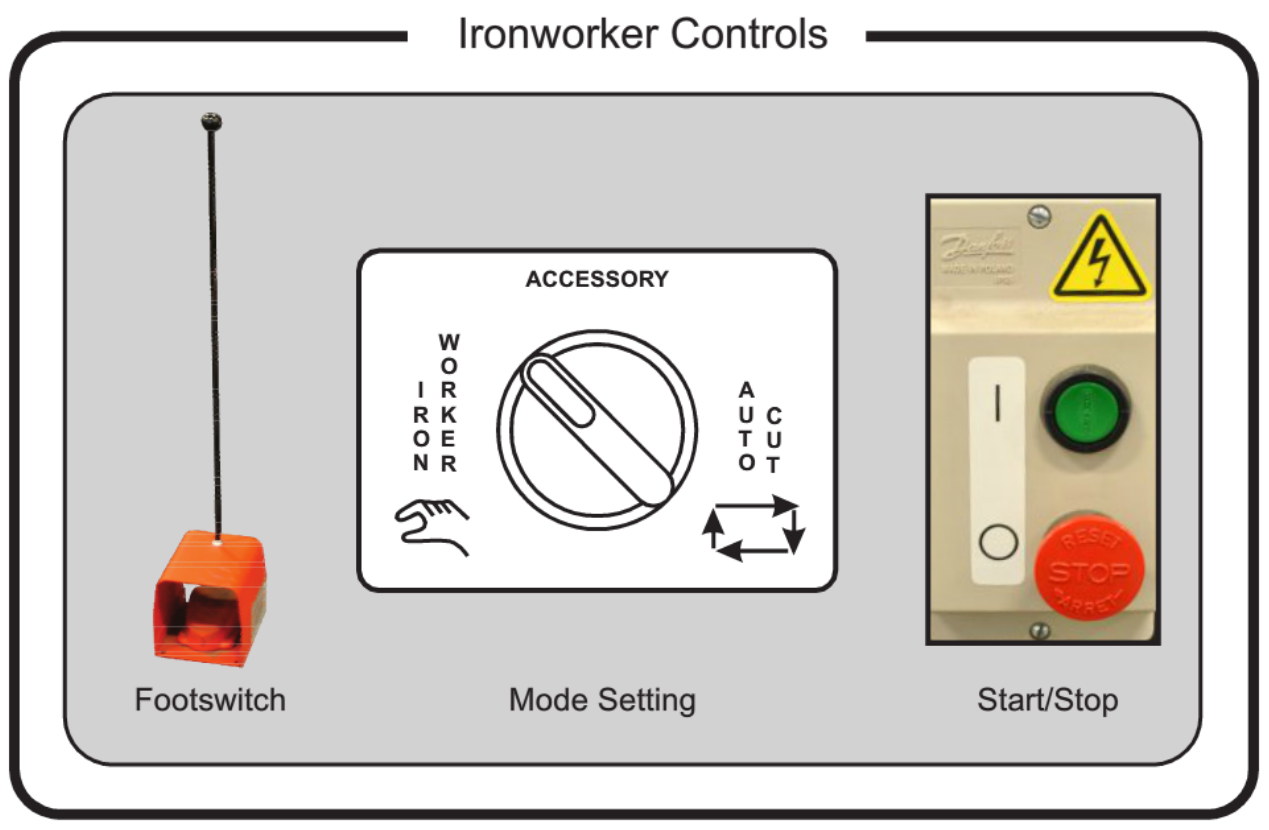Tool Tutorial
Edwards 55 Ton Ironworker
The ironworker’s main strength is its versatility. It can shear, punch, and notch a variety of
different materials. It can work with plate metals that greatly exceed the capacities of many of
the other machines at TechShop. The ironworker consists of three primary sections: The shear,
the notcher and the punch.
Shear
section of the machine can shear angle, round stock, and flat stock of varying thicknesses. The
shear section of the ironworker consists of a dedicated angle shear and a dedicated flat and
round stock shear.
Angle Iron Shear
The angle iron section of the machine consists of
an angled slot through which material is fed to be
sheared. A “V” shaped blade shears the material
when the pedal is depressed. The shear can cut thick : i /
angle iron which is very inefficient and harder to hold /
safely on the cold saw and horizontal bandsaw. When
cutting very large pieces be sure to have someone
behind the machine catching the cut pieces. This will
help prevent damage to the machine and others.
Flat and Round Stock Shear
The flat stock section of the shear allows the user to shear thick plate and round stock metals
very quickly. Pieces that cannot be appropriately held on the bandsaw and can fit within the
size requirements should be sheared on the ironworker.
Punch
The punch will punch holes in very heavy gauge material.
This tool works very well with all types of plate materials. It
will punch through thick plate steel in a couple of seconds
where the drill press would take minutes. The hole sizes
are limited to the punch and die sets that are available.
Punch and die sets are available in different shapes such
as round, square, rectangle, hex, oblong. TechShop has
common sizes in square and round. If a specific die is
needed it can be purchased from the manufacturer. If a
hole is needed that is in between available hole sizes a
hole can be punched slightly smaller than the desired
hole size. This hole can then quickly be enlarged on the
drill press. Ask a TechShop facilities staff member for
assistance if you need help changing dies. Do not change punch and die sets yourself.
Notcher
The notcher is used to cut notches out of material for a
variety of purposes. When a piece needs to fit within a
slot, a tongue can be created by removing a square chunk
of material from both sides. Any angle can be cut on the
notcher by moving the material to the desired angle.
One of the most useful applications for the notcher is for N,‘;,‘:('}fir
removing sections of one leg of angle stock fro assembly \
purposes. This operation would require multiple steps on ] ()
other machines but can be done in one quick step on the
ironworker.
Safety Features & Precautions
Machine Guards
Each section of the ironworker has a guard to prevent injury to the user during operation. It is
imperative that guards remain seated slightly above the material you are working with. This
prevents injury and damage to the machine and your work.
Shear
There are two shear guards. There is one guard for : 3
securing angle stock and another for securing flat and wl Angle Guard
i H H
2k
'\’A
fjustiment
Knob
round stock. When working on this machine make sure i X
the guard is lowered to the height of your material. It :
needs to be almost touching your material. The guard i
should be no further away from your material than 1/32”
- 1/16” for flat and round stock and should make contact
with angle stock.
The guards on the shear are raised and lowered by turn-
ing a screw. The angle stock guard consists of a screw
with a tapered end to secure the material. Secure angle
stock tightly with this screw. The flat and round stock
guard consists of a bar that is lowered by a screw. It is not spring loaded so it will need to be
moved up by hand when it needs to be raised. Simply turning the screw counter clockwise will
not raise the flat and round stock guard.
The material ejection ports on the back of the shear are covered to prevent access to the
blades while the machine is in operation. When cutting large or heavy material make sure you
have someone catching the material as it is cut. This will
prevent damage to the machine and others.
Punch
The guard on the punch should always be seated very
close to the material while the machine is in operation.
The guard should be located 1/32"-1/16” above the ma-
terial being punched. Extra space should be made for
the material as it will slightly deform after being punched
and will then be impossible to remove from the machine
without moving the guard. The guard is moved by loosen-
ing the bolts on either side, then lifting it up or down as
needed and then re-tightening the bolts.
Notcher
The notcher guard helps prevent injury from the tool. The Bolte
notcher should always be operated with the guard down should be
and
lowered
to
1/32”
-
1/16”
above
the
material.
The
guard HoH
swings out towards the operator and is tightened in place
with two bolts. Make sure the bolts are tightened before
operating the machine. The notcher guard is set to a fixed
height for the maximum material thickness. The guard
placement should not need to be adjusted. The slots in the ;) Guard,_height
guard are designed for usage with angle stock and allow cannot
clearance for the vertical leg of the material. Bebdiusred
Maximum Material Capacity
The ironworker is capable of shearing, punching and notching very thick plate metals but it
is very important that the maximum capacities of the machine are followed. Damage to the
machine will be minimizedy following these capacities. The capacity of each section of the
machine are clearly labeled. Please refer to the labels on the machine or the following chart
for the maximum material capacities of the ironworker. Tool steels are not to be used on this
machine. Stainless steel can be used but not at the maximum thickness capacities of the
machine. Always check with a TechShop facilities staff member anytime you want to use the
machine for materials harder than mild steel.
Controls
The ironworker controls are very basic. There is a start and stop button that turns the ma-
chine on and off. A footswitch actuates the movement of the machine. When the footswitch is
depressed and held, the shear, punch and notcher run through one full cycle of movement.
Al three tools move simultaneously. Three different modes are available that can be selected
when the machine is not running. The available modes are ironworker, accessory, and auto
cut.
Ironworker Mode
When the ironworker mode is selected the shear, punch, and notcher are available for use.
This is the primary mode for the ironworker.
Accessory Mode
This mode is selected when the ironworker’s hydraulic tube and pipe bender attachment is
used. The ironworker’s power is fed to the hydraulic bender and none of the ironworker’s tools
(shear, punch, notcher) will move when the bender is in use.
Usage of the hydraulic bender requires a seperate SBU class.
Auto Cut Mode
The auto cut mode is used when an attachable auto cut device is used. The auto cut device
plugs into the back of the machine and is used for shearing operations. It consists of a
movable stop with a trigger. When the trigger is hit the ironworker will engage and cut the
material at the desired length. This device is not currently available at TechShop.
Basic Operation
Shear
The distance from the angle stock guard front face to the blade is 4 13/16” and the distance
from the flat and round stock guard front face to the blade is 5 7/16”. Make sure to account for
this distance when cutting your material by adding it to the length you desire to cut and then
align your mark to the front face of the guard.
Cutting Flat or Round Stock
Mark material with sharpie or scribe at desired cut length.
Place material on bed.
Move material to desired location for cut.
Set guard to 1/32"-1/16” above material by turning the adjustment knob.
Turn machine ON by pressing the green button.
oo~WNo. When hands are free of any pinch points and NOT located under your material depress
the footswitch.
7. Release the foot pedal when the machine has completed one full cycle and the blades
have returned to their starting position.
8. Turn the machine OFF by pressing the red button when all cutting is complete.
9. Dispose of any scrap material in the metal scrap bin.
Cutting Angle Stock
Mark material with sharpie or scribe at desired cut length.
Place material into angle stock slot.
Move material to desired location for cut.
Turning the adjustment knob until the tapered screw has made contact with the material.
Turn machine ON by pressing the green button.
oo~WNo. When hands are free of any pinch points and NOT located under your material depress
the footswitch.
7. Release the foot pedal when the machine has completed one full cycle and the blades
have returned to their starting position.
8. Turn the machine OFF by pressing the red button when all cutting is complete.
9. Dispose of any scrap material in the metal scrap bin
Punch
1. Use center punch to mark desired location of hole.
2. Place material on bed.
3. Move material to desired location for cut.
4. Set guard to 1/32°-1/16” above material by loosening the guard bolts, moving the guard
and then re-tightening the guard bolts.
5. Turn machine ON by pressing the green button.
6. When hands are free of any pinch points and NOT located under your material depress
the footswitch.
7. Release the foot pedal when the machine has completed one full cycle and the blades
have returned to their starting position.
8. Turn the machine OFF by pressing the red button when all cutting is complete.
9. Dispose of any scrap material in the metal scrap bin.
The punch can be very loud and starttling to other members when in operation. Verbally notify
other members when performing punching operations.
Notcher
1. Draw desired cut on material with sharpie or scribe.
2. Place material onto the bed.
3. Set guard to 1/32”-1/16” above material by loosening the guard bolts, pivoting the guard
to correct location and then re-tightening the guard bolts.
4. Turn machine ON by pressing the green button.
5. When hands are free of any pinch points and NOT located under your material depress
the footswitch.
6. Release the foot pedal when the machine has completed one full cycle and the blades
have returned to their starting position.
7. Turn the machine OFF by pressing the red button when all cutting is complete.
8. Dispose of any scrap material in the metal scrap bin.
Useful Links
http://www.edwardsironworkers.com/
Machine manufacturers website
http://www.americanpunchco.com/punch_die_setup_tips.htm
Hole punching tips and tricks
http://coloradok5.com/forums/archive/index.php/t-266090.html
Ironworker tips and tricks